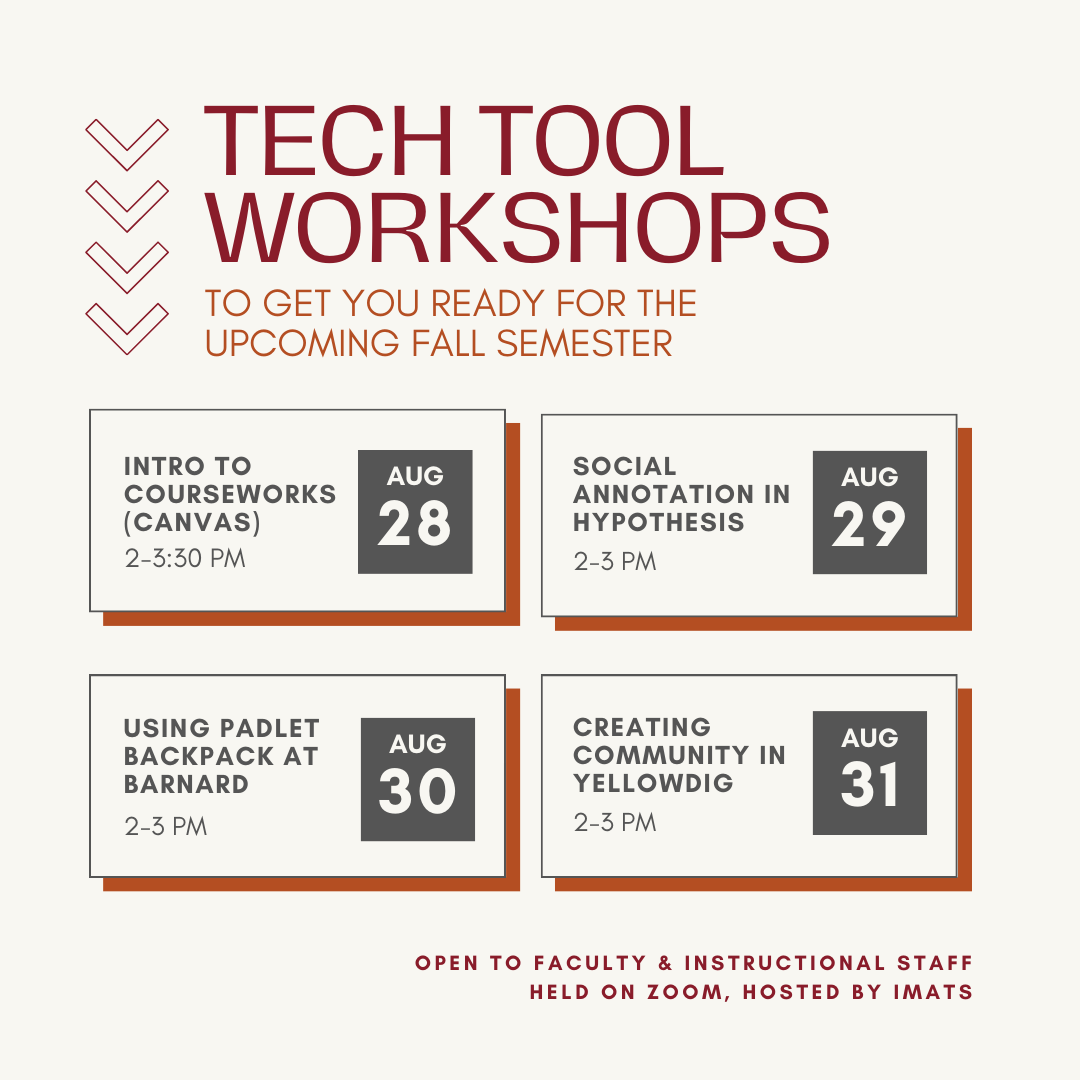Instructors, get ready for the Fall semester with IMATS! We’ll be hosting four sessions on four different tools you can use to organize your course and engage your students. We will also be offering office hours in collaboration with our colleagues at the CEP. All sessions and office hours are offered remotely via Zoom.
Workshop Schedule
- Introduction to CourseWorks (Canvas) - Monday, 8/28, 2-3:30pm
- Social Annotation with Hypothesis - Tuesday, 8/29, 2-3pm
- Using Padlet Backpack at Barnard - Wednesday, 8/30, 2-3pm
- Creating Community with Yellowdig - Thursday, 8/31, 2-3pm
Please register to receive the Zoom links for these workshops; scroll down to see workshop descriptions.
Office Hours Schedule
Office hours will be held daily from Tuesday, August 29 to Friday, September 1, from 11am to noon. During office hours, IMATS staff will be available to answer questions about teaching with technology at Barnard, including any you would like about CourseWorks, Hypothesis, Padlet, or Yellowdig. CEP staff will be available during some of the office hours as well. You may register in advance for office hours, but it is not required: Feel free to drop in at your leisure using this Zoom link.
Workshop Descriptions
Introduction to CourseWorks (Canvas)
Led by Elana Altman and Tristan Shippen, IMATS
This workshop will provide an overview and answer questions about the fundamentals of CourseWorks in preparation for the Fall semester. From the fundamentals of course organization to assignment set-up, this introductory session will equip participants with CourseWorks tools for teaching in all modalities. We recommend this session to those who are new to using CourseWorks or who would like a refresher in CourseWorks's navigation and capabilities.
Social Annotation with Hypothesis
Led by Christie DeCarolis, Hypothesis
Christie from Hypothesis will discuss how collaborative annotation with Hypothesis can be used to make student reading visible, active, and social. She will also demonstrate how teachers are using annotation-powered reading to empower student writing, helping students develop these foundational academic skills. In addition to sharing pedagogical best practices for collaborative annotation, Christie will demonstrate how Hypothesis can be used with course readings and YouTube videos in CourseWorks. After presenting, Christie will lead participants in a discussion about how Hypothesis collaborative annotation can be used in their specific disciplines and with their specific teaching and learning objectives, including a conversation about social annotation in the age of generative AI. Participants can expect to come away from this session with a clear idea about how they can start incorporating collaborative annotation into their courses to improve student success. Please also register for the webinar to get access to the Zoom link.
Using Padlet Backpack at Barnard
Led by Tristan Shippen, IMATS
Join IMATS for a hands-on workshop that introduces Padlet Backpack and the ways that it can be used in your classroom. Together we’ll walk through requesting accounts, creating and customizing new Padlets, adding posts and multimedia content, and inviting others to contribute. We’ll also share examples of how faculty have incorporated Padlets into their courses. Attendees will be provided Barnard Padlet Backpack accounts so they can follow along and try out all the features and settings first-hand.
Creating Community with Yellowdig
Led by Janeen Galligan and Brian Kracke, Yellowdig
Learn how to engage students in course relevant conversations using Yellowdig. Join Janeen and Brian from Yellowdig for a session about best practices and pedagogy design using the platform. Participants are encouraged to review Yellowdig's 1-hour, self-paced Instructor and Design Certification before the session, as having familiarity with the tool will help contribute to a lively discussion.
Please sign-up in advance for all workshops.
Additional Resources
For more information about CourseWorks (Canvas), please see our CourseWorks (Canvas) Faculty Guide. To learn about Hypothesis, Yellowdig, and Padlet, please see our Annotation, Discussion, and Collaboration Tools page.