Course Materials
We believe all students deserve to be able to access course texts. The high costs of textbooks and other course materials prohibit access and perpetuate inequity, and Barnard librarians and library staff are partnering with students, faculty, and staff to increase access. Barnard Library recommends the following strategies for students to access course texts at no cost, and we are partnering with faculty to make course texts more accessible via the Library.
Please reach out to us with any questions in person at the Circulation & Help Desk or at library@barnard.edu.
Faculty, please visit the Faculty Guide to Course Reserves & the Barnard FLI Partnership Library.
How to Find & Access Course Materials
Course Reserves
Are your class materials on Course Reserves?
- Check your CourseWorks page, or check the Course Reserves List
- E-resources are directly linked
- Physical books and DVDs are available for 6-hour checkout at the Circulation & Help Desk on the 2nd floor
- Watch DVDs and VHSs at the Media Viewing Stations on the 2nd floor of the Barnard Library or check out a portable DVD player
- Don't see course reserves for your class?
- Request that available materials be placed on reserve through this Student Course Reserves Request Form.
FLI Partnership Library
If you self-identify as a first-generation and/or low-income undergraduate student, you can check out textbooks for a full semester from the Barnard and Columbia FLI Partnership Libraries.
- Sign up: FLI Partnership Libraries Access Form
- Allow 24 hours for your status to update.
- To check out Barnard or Columbia FLI Partnership Libraries materials:
- Barnard: Search for the book in CLIO, jot down the call number and visit the 4th floor of the library to retrieve the book
-
Image
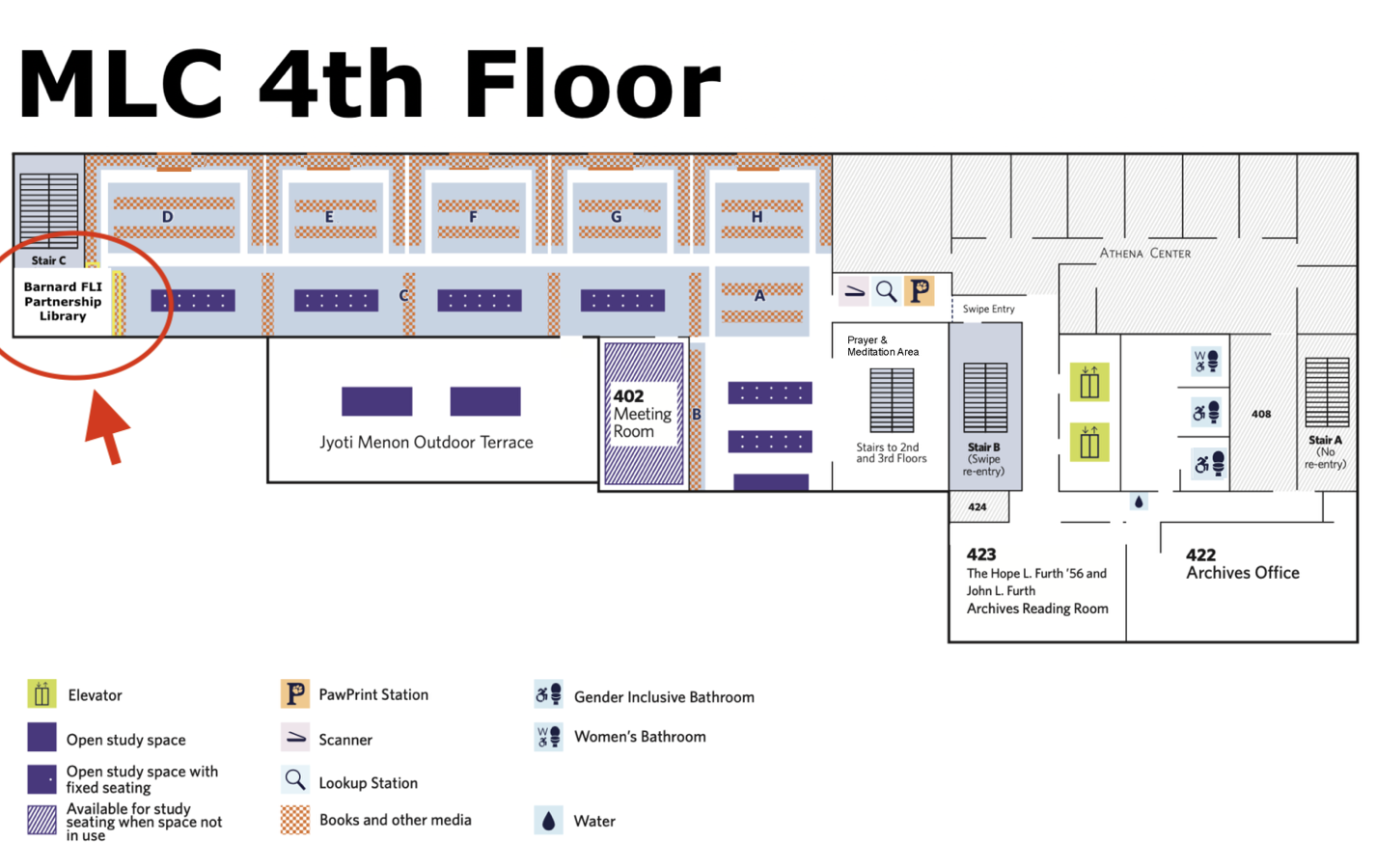
- Columbia: Ask for directions at the Butler Library Circulation Desk
- Books can also be requested through the "FLI Pick-Up" service. The link can be found in the box on the right side as see in this example: The Merchant of Venice. You'll receive an email when the item is ready to pick up at your chosen library (2-3 business days).
- To search for FLI books in CLIO, use the following combination: "fli library" AND "[title] or [author]"
- Example keywords: fli library AND merchant of venice
- To search for FLI books in CLIO, use the following combination: "fli library" AND "[title] or [author]"
- The Barnard FLI Partnership Library focuses on expensive textbooks for core courses for Barnard majors with a focus on STEM, language learning, and social sciences. Follow the link for more information about the history of the collections.
- Check CLIO (the library catalog) for the item by title and/or author to see if it's available at Barnard or at one of the other Columbia University Libraries. Once you click on the title you'll see a full-page about that title, in the box on the right side you'll see whether and how the item is available. Look under "Requests".
- Retrieve the book and check it out in person. This will be the quickest method.
- "Pick-Up" means you can request the title to physically pick up at one of the Columbia Library locations; click on the link to make the request and receive information about how to pick it up.
- "Scan" means you can request a scan of a single chapter of the book; click on the link to make the request and receive information about how to download it.
- E-resources are available through the CLIO search as well: on the left side of your search, filter for e-resources to find ebooks or streaming films and more.
- Fiction and creative literature that is out of copyright might be available in HathiTrust.
- For education-related items, you may also want to check the Teacher’s College Catalog as these items do not appear in CLIO. When the Teacher's College collections reopen, you will be able to check those out on site.
If CUL doesn’t have the item, you can request via ILL, BorrowDirect, or ReCap for scan and for pick up.
- Barnard students with financial need or insecurity can fill out the Access Barnard Student Academic Support Application, or reach out to Barnard Financial Aid for help buying course materials.
- Course materials can be rented through services like Chegg, Amazon Rentals, and Redshelf. (The Barnard Library has not reviewed these services.)
- The New York Public Library may also be a resource. The closest branch is the Morningside Heights location. Follow these instructions to apply for a library card.