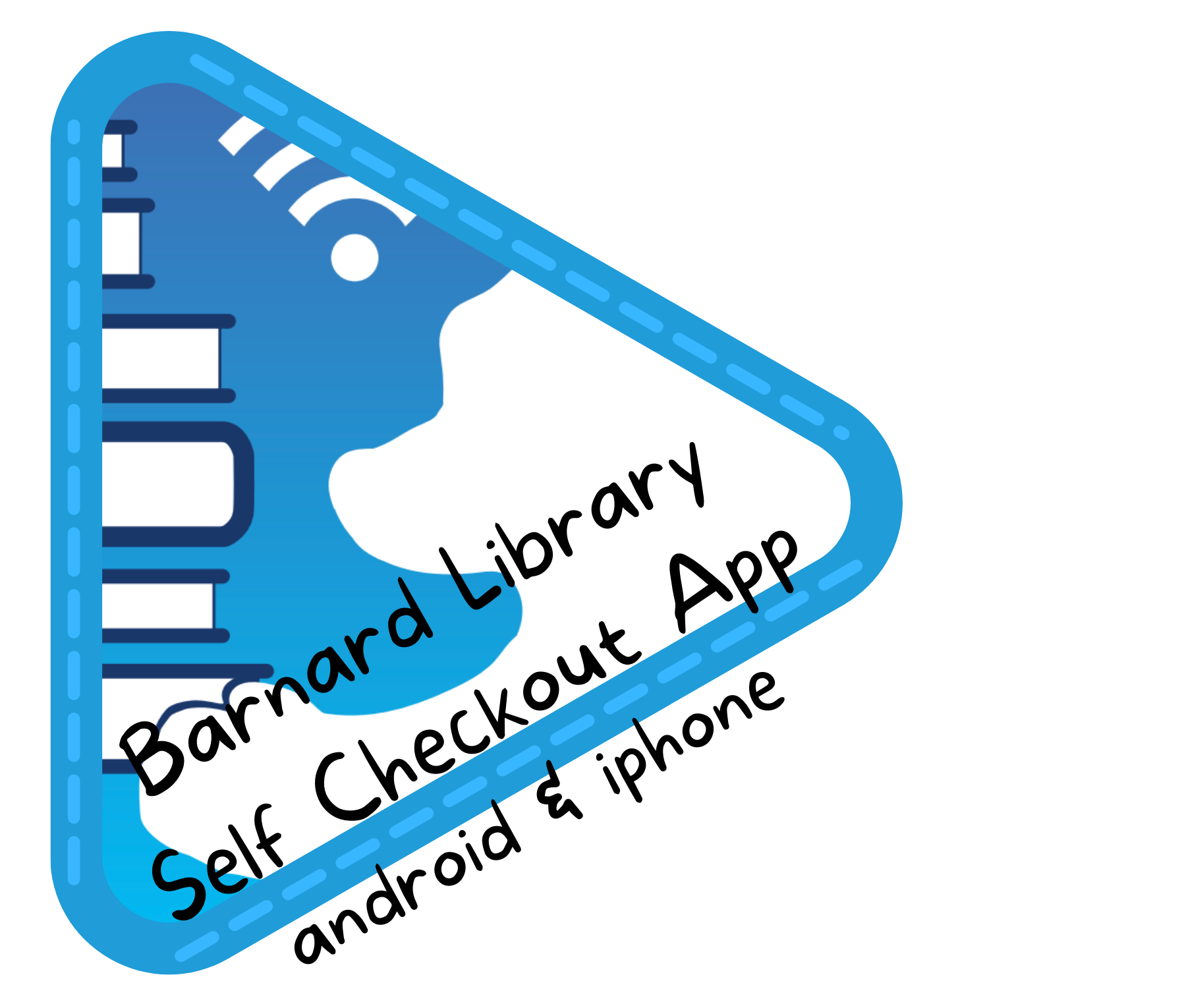You may now checkout Barnard Library materials from any floor, at any time, using your phone and UNI login! Download the app from Google Play or Apple App Store, or use the self-checkout station at the 2nd floor Circulation & Help Desk. Checkout is easy: Open the app on your phone or the 2nd floor kiosk, Scan the library barcode on the item (for books, this is usually inside the back cover), and then click the Finish button to confirm your checkout and receive a confirmation email. As always, if you need any help using the Barnard Library, visit the Virtual Circulation & Help Desk or the 2nd Floor Circulation & Help Desk during Library Service Hours.